Steering wheel buttons for speed-controlling functions
The speed-controlling functions can be controlled using the left-side steering wheel keypad. This applies to cruise control (CC1), Adaptive Cruise Control* (ACC2), Intelligent Speed Assist and Pilot Assist*.
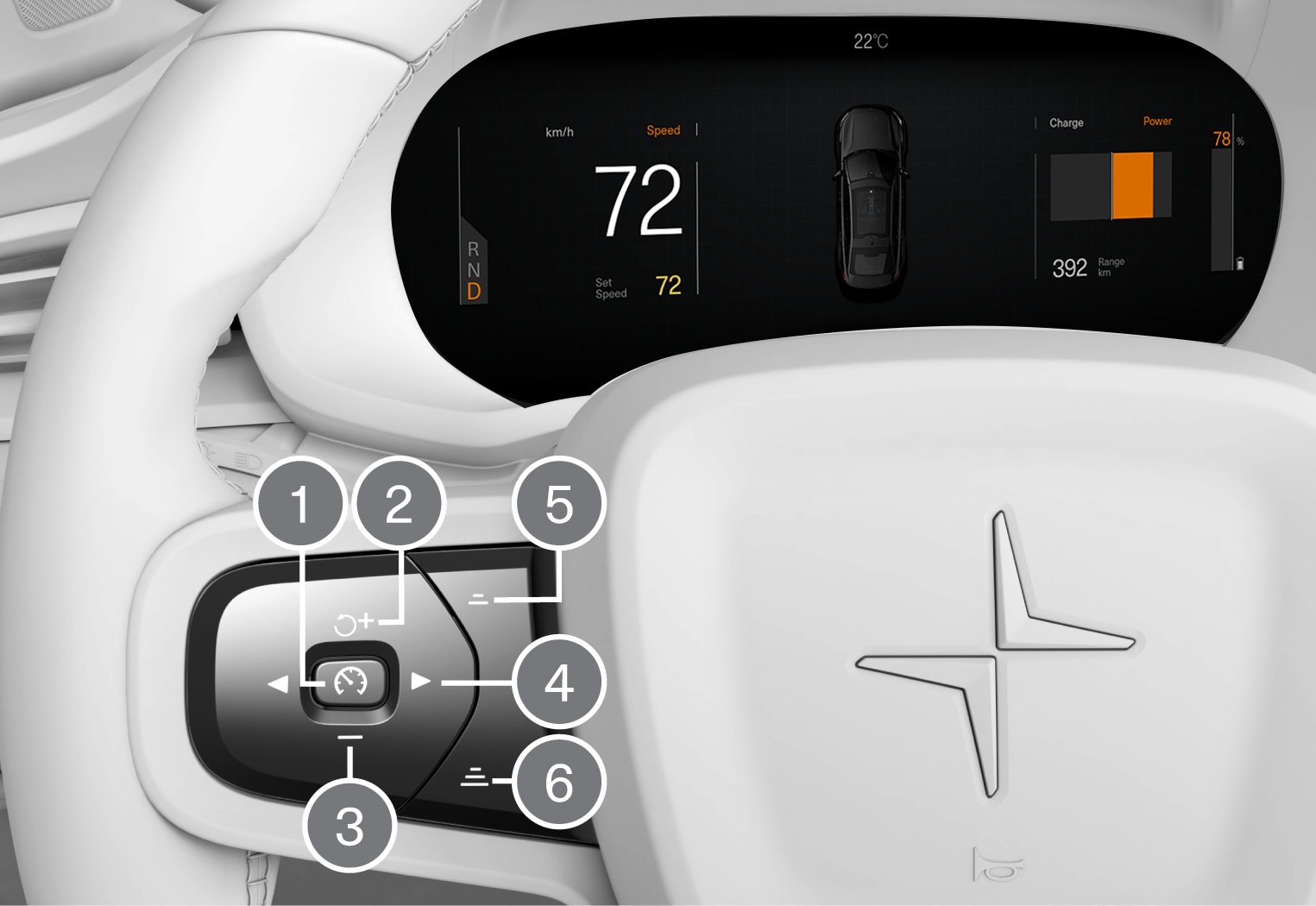
 |  : From standby mode – Activates the selected function and sets the current speed. : From standby mode – Activates the selected function and sets the current speed. |  : From active mode – Puts the function in standby mode. : From active mode – Puts the function in standby mode. |
 |  : From standby mode – Activates the selected function and resumes the set speed. : From standby mode – Activates the selected function and resumes the set speed. |  : From active mode – Increases set speed. : From active mode – Increases set speed. |
 |  : Reduces the set speed. : Reduces the set speed. | |
 | 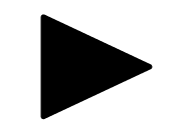 : When Adaptive Cruise Control is selected/active, Pilot Assist can be selected. : When Adaptive Cruise Control is selected/active, Pilot Assist can be selected. | |
 |  : Reduces the time interval to the vehicle ahead. : Reduces the time interval to the vehicle ahead. | |
 |  : Increases the time interval to the vehicle ahead. : Increases the time interval to the vehicle ahead. |
Warning
- The function is supplementary driver support intended to facilitate driving and help make it safer – it cannot handle all situations in all traffic, weather and road conditions.
- The driver is advised to read all sections in the Manual about this function to learn of its limitations, which the driver must be aware of before using the function.
- Driver support functions are not a substitute for the driver's attention and judgment. The driver is always responsible for ensuring the vehicle is driven in a safe manner, at the appropriate speed, with an appropriate distance to other vehicles, and in accordance with current traffic rules and regulations.