Programming HomeLink®*
Program HomeLink®, reset programming or reprogram individual buttons.
Warning
While HomeLink® is being programmed, the garage door or gate being programmed may be activated. Make sure that no one is near the door or gate during programming. When programming a garage door opener, it is advised to park outside of the garage.
Programming HomeLink®
Point the remote control at the HomeLink® button to be programmed and hold it about 2-8 cm (1-3 inches) from the button. Do not obstruct the HomeLink® indicator light.
Press and hold both the remote control button and the HomeLink® button to be programmed.
Do not release the buttons until the indicator light has stopped flashing slowly (about once a second) and either flashes quickly (about 10 times a second) or glows steadily.
If the indicator light glows steadily: Programming is complete.
Press the programmed button twice to activate.
If the indicator light flashes quickly: The device being programmed with HomeLink® may have a security function that requires an extra step.
Try pressing the programmed button twice to see whether the programming works. Otherwise, continue with the following steps.
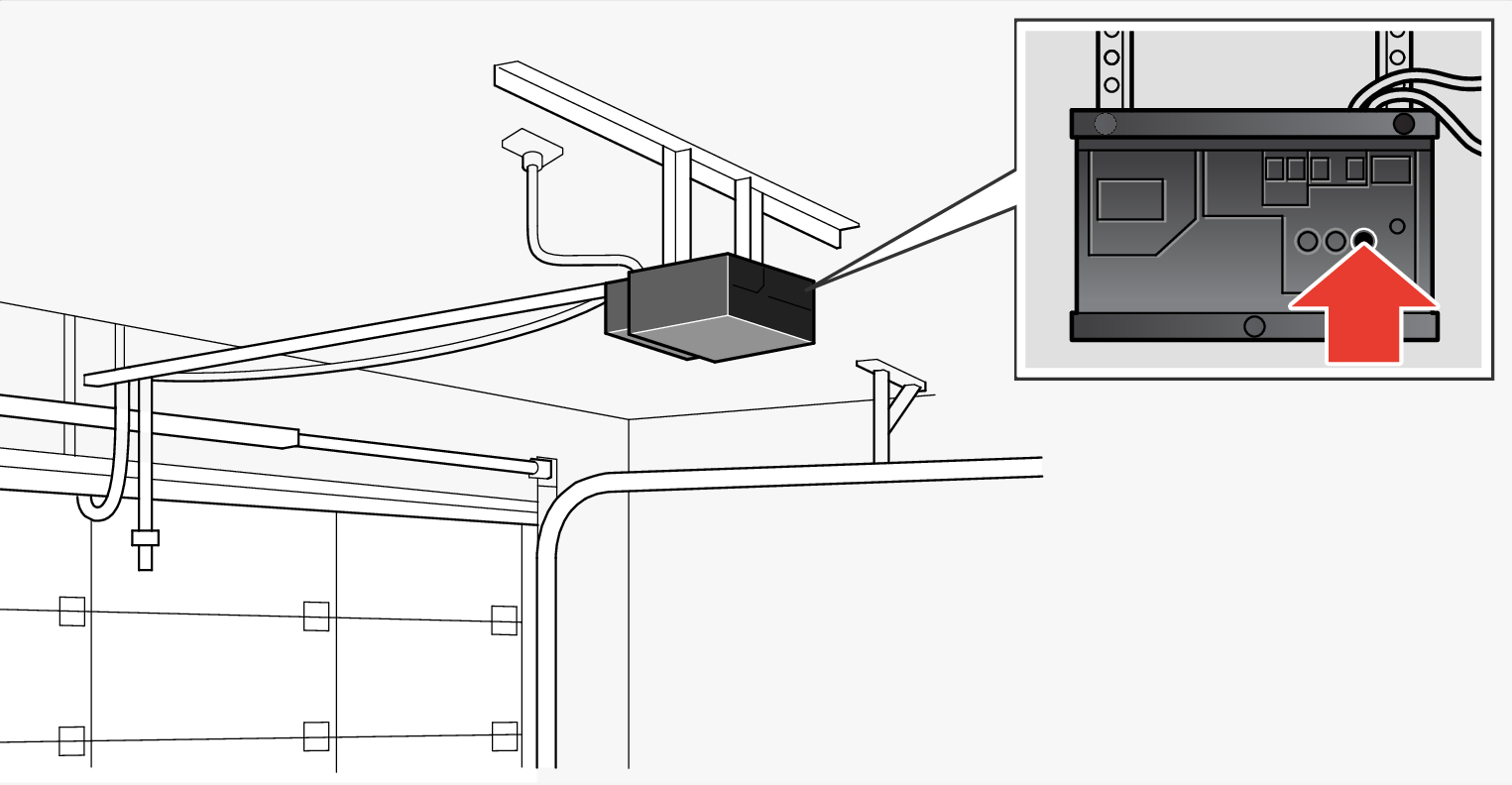
Locate the "training" button1 on the receiver for the e.g. garage door opener. It is usually located near the antenna bracket on the receiver.
Press and release the "training" button once.
Programming must be completed within 30 seconds after pressing the button.
Press and release the HomeLink® button to be programmed. Repeat the press/hold/release sequence a second time. For some receivers, the sequence may need to be repeated a third time.
Programming is complete.
Note
Some remote controls are more effective at programming HomeLink® from a distance of about 15-20 cm (6-12 inches).
Reprogramming individual buttons
Press and hold the desired button for about 20 seconds.
When the indicator light on HomeLink® starts flashing slowly, it is possible to program as usual.
Note
If the button you are reprogramming does not program with a new device, it will revert to previously saved programming.
Resetting the HomeLink® buttons
It is only possible to reset all HomeLink® buttons at once. Individual buttons can only be reprogrammed.
Press and hold the outer buttons on HomeLink® for about 10 seconds.
When the indicator light goes from a steady glow to flashing, the buttons have been reset and are ready for reprogramming.
Problems programming
Visit homelink.com or call 1-800-355-3515.