Trailer light check*
Trailer light check*
Automatic check
When a trailer has been connected to the vehicle's electrical system, its lights can be checked by automatically activating them. This function helps the driver check that the trailer's lights are functioning correctly before starting to drive.
Trailer light check
 in the center display.
in the center display.Trailer rear fog light
The vehicle's rear fog light may not illuminate when a trailer is connected. In this case, rear fog light functionality is transferred to only the trailer. If this is the case, check to see if the trailer is equipped with a rear fog light before activating the vehicle's rear fog light when driving with a trailer to help ensure safe operation.
Symbols and messages in the instrument panel
If one or more of the turn signals or brake lights on the trailer is not working, a symbol and message will be displayed in the instrument panel. The other lights on the trailer must be checked manually by the driver before the vehicle is driven.
| Symbol | Message |
|---|---|
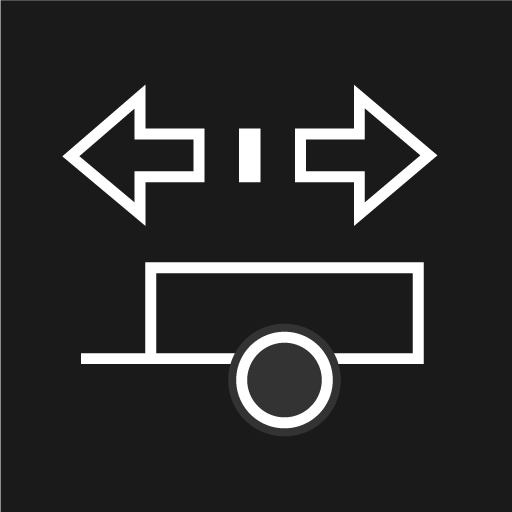 | Right trailer turn indicator malfunction Left trailer turn indicator malfunction |
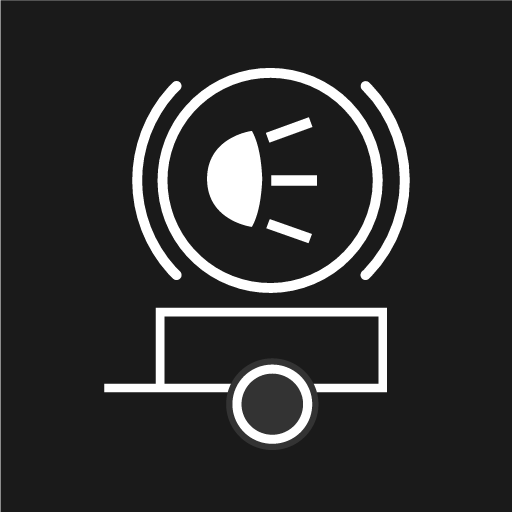 | Trailer brake light malfunction |
If any of the trailer's turn signal lights is not working, the turn signal symbol in the instrument panel will also flash more quickly than normal.