Activating Digital Key*
To use your phone as a key, the Digital Key function must first be activated in the Polestar app.
Note
The Polestar app in the phone to be used must have been connected to the vehicle before Digital Key can be activated.
Make sure that the vehicle is parked in a location with cellular coverage and that your phone has an internet connection and Bluetooth is enabled.
Go to your profile in the center display.
In the Polestar app, go to the 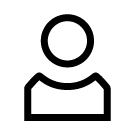 tab and select Manage > Digital Key > Activate Digital Key.
tab and select Manage > Digital Key > Activate Digital Key.
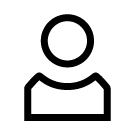 tab and select Manage > Digital Key > Activate Digital Key.
tab and select Manage > Digital Key > Activate Digital Key.