Entering characters, letters and words by hand in the center display
Characters, letters and words can be entered in the center display by handwriting them on the touchscreen.

Tap the button on the center display's keyboard to switch from the keyboard to handwriting mode.
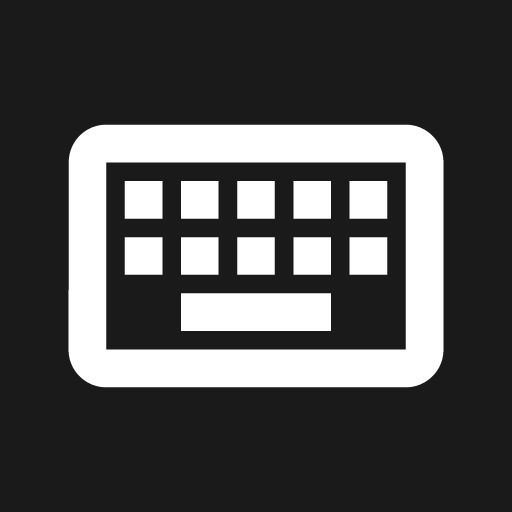
Return to the standard keyboard layout.
Handwriting characters/letters/words
Write a character, a letter, a word or parts of a word in the field for handwritten letters. Write the word or part of the word vertically or horizontally.
A number of suggestions for characters, letters or words will be displayed. The most likely will be shown at the top of the list.
Important
Do not use sharp objects on the screen as this could cause scratches.
The character/letter/word will be entered automatically after a short pause if no other action is taken.
The character/letter/word at the top of the list will be used. Tap one of the other characters/letters/words in the list to use it instead.