Managing user profiles
It is possible to change to another profile even if the key used is connected to another profile.
Creating a profile
Tap the initials or the 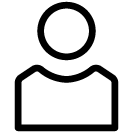 symbol at the top of the center display.
symbol at the top of the center display.
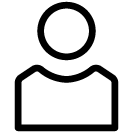 symbol at the top of the center display.
symbol at the top of the center display.Select Add profile.
The profile is created.
The profile will be set as the active profile.
When creating a new profile, a guided flow on how to set up the new profile will appear.
It is possible to create up to six different profiles.
Selecting a profile
Tap the initials or the 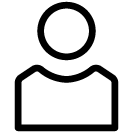 symbol at the top of the center display.
symbol at the top of the center display.
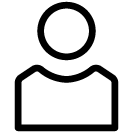 symbol at the top of the center display.
symbol at the top of the center display.Selectable profiles are shown.
Select a profile.
The profile has now been selected and the system will load the settings stored in the selected profile.
Note
To stop the seat's movement when switching to a different profile, press any of the buttons on the front seat cushion.
Logging out of a profile
Tap the initials at the top of the center display.
Select Log out.
You are logged out of the profile and it is no longer possible to access accounts connected to that profile.
The system goes into logged-out mode and changed settings are not saved to any profile.
Note
It is only possible to create, select and log out of a user profile when the vehicle is stationary.