Synchronize temperature
By default, the temperature in the vehicle's various climate zones is synchronized with the set temperature for the driver's side, but it is possible to deactivate the synchronization and set the temperature separately for the different climate zones.
Deactivating synchronization of temperature
Tap the temperature button in the middle of the climate bar in the center display to open the control.
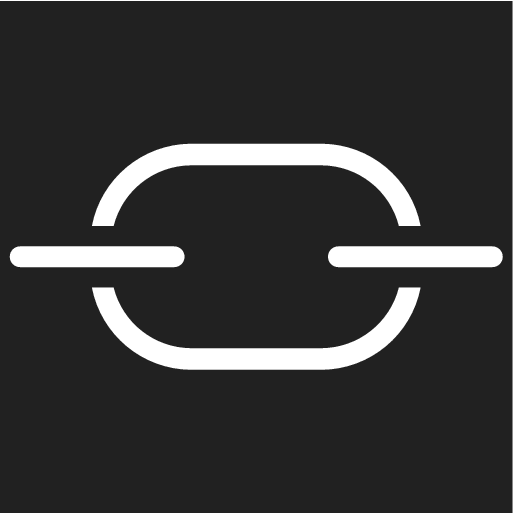
Tap the synchronization button above the temperature control.
The temperature can now be set separately for the individual climate zones. The set temperature is now shown separately on the driver's and passenger's sides in the climate bar instead of only in the middle.
Reset synchronized temperature
Tap the driver's or passenger side temperature button in the center display's climate bar to open the control.
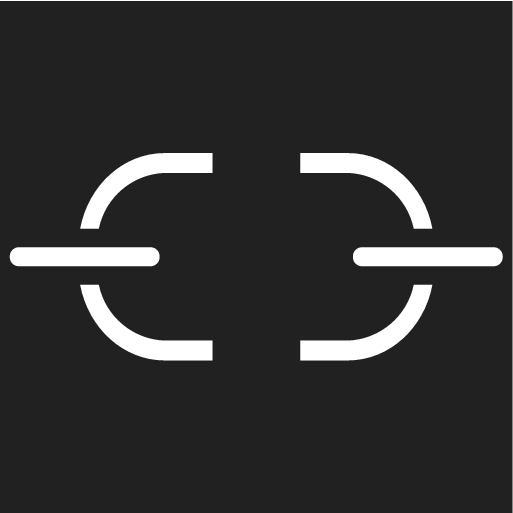
Tap the synchronization button above the temperature control.
The temperature for all zones in the vehicle is synchronized with the set temperature on the driver's side.